1. Box all particles with EMAN2 (using e2boxer.py)
2. Combine all the particles into one file (using proc2d)
3. Align all particles with X,Y shift (using cenalignint)
4. Calculate the average image of them (using proc2d start.img average.mrc average)
-- from here we start to use spider
5. Calculate the rotational average (using RO I)
> cp from ccp4
> average.mrc
> average (output file name for spider format)
> N
> RO I
> average (input file name for calculating rotational average)
> rotation (output file name for saving rotational average image)
6. Write out the 1D density values (using PF)
> pf
> rotation (input rotational average image)
> rotation_1D (postscript output file name)
> S (specified rows are summed into a single profile)
> 81 (enter the central slide number here, for 160x160 box, it's 81)
> (just
> 8 20 ( 8 units with 10 ticks for 160x160 box)
> (just
> (just
> (just
> (just
> N (don't want to print out from computer)
> en d (finish spider)
Or if you just want to "look at" the profile, you can do:
> GR T (draw a image row on terminal)
> rotation (input rotational average image)
> 81, 1 (row number - central slide, and scale factor)
check on the screen
7. Look at the postscript file
> gv rotation_1D.ps
PS. If you want to save the values into a file:
In spider:
(1) LI D
(2) rotation (input the rotational average image)
(3) 1d_values (output file name)
(4) R (row)
(5) 81 (central row)
(6) en d

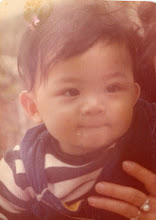
沒有留言:
張貼留言