因為 close-to-focus image (<= 1 micron) 通常比較不容易box,因為他的對比度非常低,所以如果要收集close-to-focus的data時,會採用focal pair的方式,同一個區域的影像照2次:第一次是take close-to-focus image,第二次是take far-from-focus image。這樣我們就可以在對比度比較高的image上box我們要的particles,再將其
轉移到close-to-focus的image上,然後再來處理3D image reconstruction. 然而因為defocus的不同,這2張照片會有shift和rotation的差異(當然也會有magnification的差別,但只要差異不大,可以暫時忽略),以下是紀錄如何將far-from-focus的coordinates轉移到close-to-focus的image上。
1.用e2boxer2.py將far-from-focus的image box下來(也可以用別的軟體)
2.透過box2bcrd(auto3dem package v3.15)將座標檔從EMAN轉成Robem用的
3.執行bshow(Bsoft packeage)讀入這2張要align的image並寫出各自的parameter files (.star檔)(可用auto_stargen來產生一系列的star檔,自己的script)
4.把far-from-focus image的座標檔內容貼到它對應的star file中(可用auto_combine,自己寫得script)
5.執行 bmg -v 7 -number 2 -Pixel 2.4 -output mg.star *.star (Bsoft package,將2張影像的star檔做前置處理來給bmgalign用)
6.執行 bmgalign -v 7 -align mic -ref 2 -resol 5000,30 -correlate 4096,4096,1 -out mg_aln.star mg.star (其中4096是影像的大小,雖然網頁說明是寫任意大小均可,但我發現這裡如果輸入照片真正的大小後所得到的結果比較正確)
7.從結果檔 mg_aln.star裡面將座標存出來(這邊是Robem的座標格式)
8.用bcrd2box將Robem的座標轉回EMAN的座標
9.用boxer將close-to-focus影像打開,讀入aligned好的座標檔,再寫出boxed particle檔 (batchboxer dbbox=box座標檔 input=close-to-focus-image.mrc output=box好的.img )
10.如果要回到auto3dem來處理data,則可用em2em(imagic package)將img檔先轉成mrc檔
11.再用mrc2pif(auto3dem package)將mrc轉成pif(選2D)
12.開始process data!
Week 63 – Tennessee
10 年前

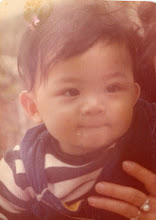
1 則留言:
很好
張貼留言